I bought a new computer, laptop actually. Among all the other problem about the laptop, it was also turkish. And I hate using staff in turkish if it is not an input method like keyboard. So I need to change the language to English but it turns out my pre-installed OS on this laptop is “Windows 8.1 Single Language”.
It probably means I shouldn’t or can’t change the language but it didn’t prevent me trying.
First I find and download a proper language file for my OS (Windows 8.1 x64).
It was this.
Of course I did a lot of research before that to find it and to figure out what to do with it.
You are lucky to have me writing all of this.
Then I renamed the file to lp.cab and put it into C:\ drive folder.
Then I opened command line as administrator.
dism /Online /Add-Package /PackagePath:C:\lp.cab
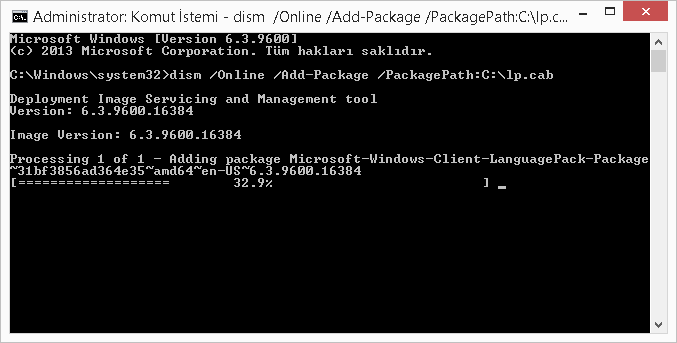
This installed new language pack into my OS system. But I couldn’t change language yet. I need to uninstall the old language to apply new one.
So then, I run another command in the same command prompt window
dism /Online /Get-Packages
This gave me a list of installed updates/packages including language packs. I looked for something like this:
Package Identity : Microsoft-Windows-Client-LanguagePack-Package~31bf3856ad364e3
5~amd64~tr-TR~6.3.9600.16384
State : Installed
Release Type : Language Pack
Install Time : 11.9.2013 02:42
You need to get a package identity for you current language which needs to be removed. I needed to remove Turkish so I get “Microsoft-Windows-Client-LanguagePack-Package~31bf3856ad364e35~amd64~tr-TR~6.3.9600.16384” as a package name. tr-TR part is a language name. For example if you need to remove English than look for a package name with en-US part.
Now, the final command
I needed to uninstall unneeded language pack, I run this command, you need to change package name to the one you found earlier:
dism /Online /Remove-Package /PackageName:Microsoft-Windows-Client-LanguagePack-Package~31bf3856ad364e35~amd64~tr-TR~6.3.9600.16384
After that the command prompt will ask you to restart computer to apply changes, respond Y and after restart you will get a new system language.
If you ever need to change it back just make the same procedure for different language pack.